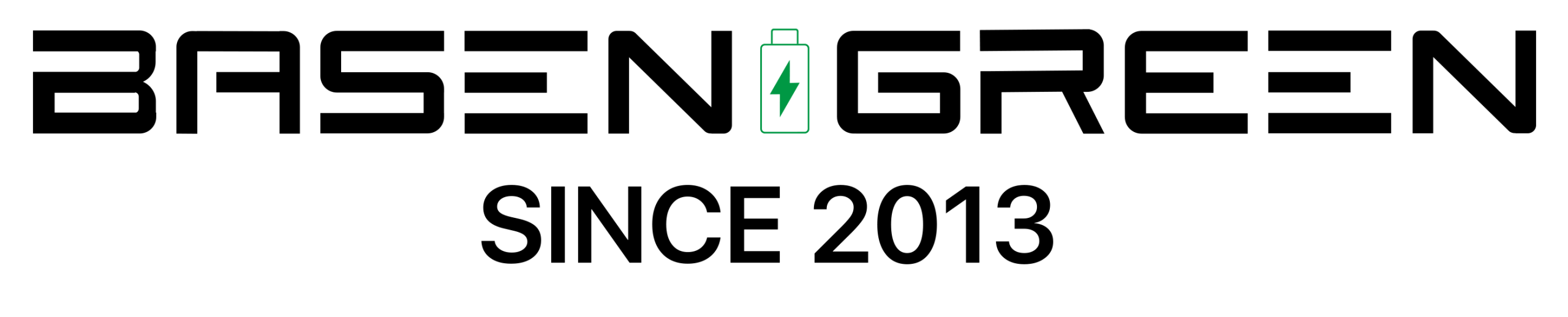Can a Low Storage Laptop Battery be Fixed
In today’s digital age, laptops have become an essential tool for work, communication, and entertainment. However, one common issue that laptop users often face is the gradual deterioration of the laptop battery. Over time, the storage capacity of a laptop battery can decrease, resulting in shorter battery life and frequent recharging. This can be a frustrating problem for users, but the question remains – can a low storage laptop battery be fixed?
Understanding the Cause of Low Storage
Before we delve into the potential solutions for a low storage laptop battery, it’s important to understand the root cause of this issue. The storage capacity of a laptop battery can diminish over time due to various factors such as overcharging, exposure to extreme temperatures, manufacturing defects, and normal wear and tear. Additionally, the way a laptop is used and maintained can also impact the lifespan of the battery.Potential Solutions for Low Storage Laptop Battery
1. Calibration: One common method to fix a low storage laptop battery is calibration. This involves fully charging the battery and then draining it completely before recharging it to full capacity. This process can help reset the battery’s internal mechanism and improve its overall storage capacity.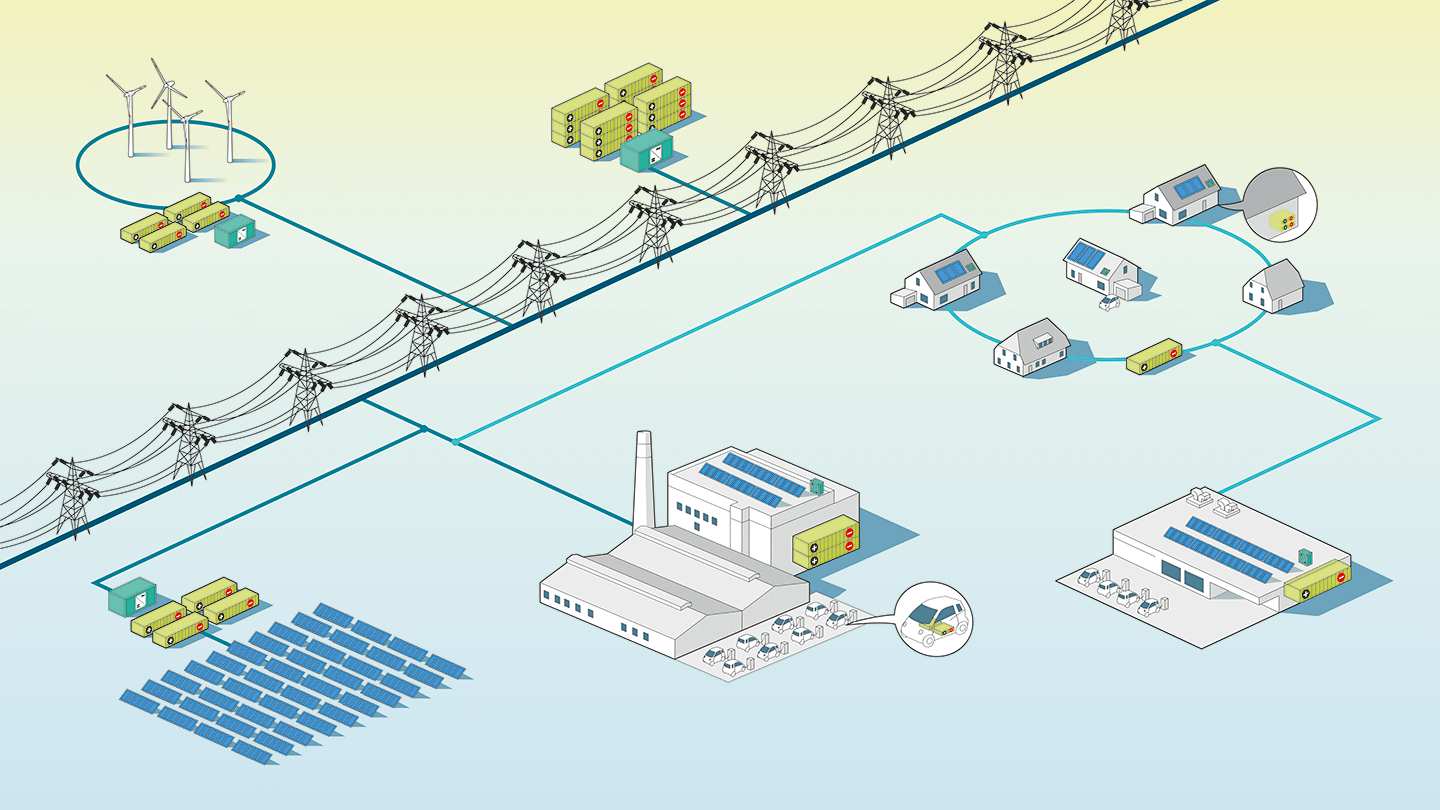
2. Battery Replacement: In some cases, the best solution for a low storage laptop battery is to simply replace it with a new one. As technology advances, newer and more efficient batteries are constantly being developed, providing better performance and longer lifespan. This option may require an investment, but it can ultimately restore the laptop’s battery life to its full potential.
3. Power Management: Another approach to address a low storage laptop battery is to implement power management strategies. This includes adjusting the laptop’s power settings, minimizing background applications and processes, and using energy-saving features to prolong the battery life.