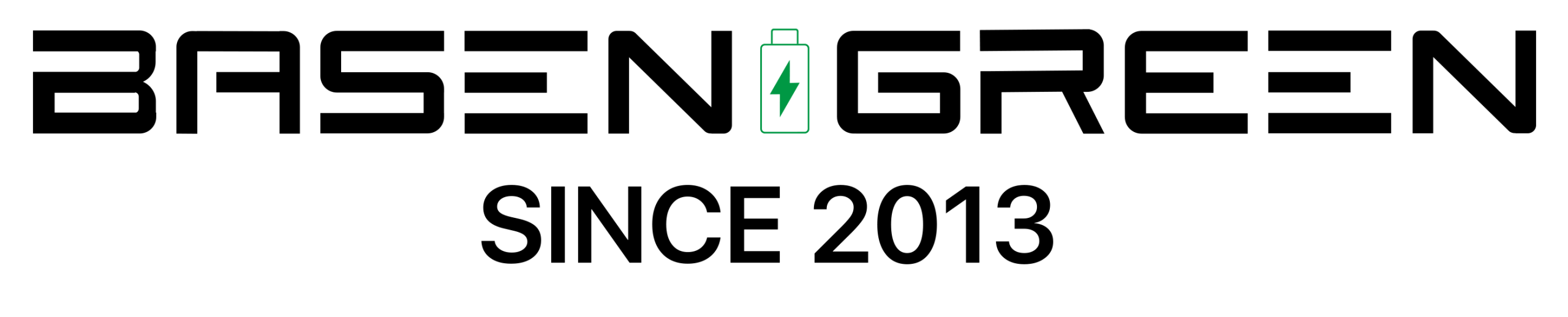How Can Full Storage Drain Your Battery?

Introduction
When it comes to smartphone usage, one of the most common complaints that users have is about battery life. Many of us have experienced the frustration of having our phone’s battery drain quickly, leaving us in a lurch when we need it most. While there are a number of factors that can contribute to poor battery life, one often overlooked culprit is full storage.
How Does Full Storage Affect Your Battery?
When your phone’s storage is full, it can cause a number of issues that impact the performance of your device, including battery life. One way that full storage can drain your battery is by causing your phone to work harder to manage and access files. When your device’s storage is full, it can slow down the operating system and make it more difficult for your phone to retrieve and open apps and files. This increased strain on the system can lead to faster battery drain as your phone struggles to keep up with demands.

App Crashes and Background Processes
Another way that full storage can drain your battery is by causing app crashes and increased background processes. When your phone’s storage is full, it can lead to instability within apps, causing them to crash more frequently. Additionally, full storage can lead to an increase in background processes as your phone tries to manage and clear up space. Both of these factors can contribute to faster battery drain as your phone works harder to keep everything running smoothly.
Overheating
Full storage can also contribute to your phone overheating, which can lead to increased battery drain. When your phone’s storage is full, it can cause your device to work harder, generating more heat in the process. Overheating can cause your battery to degrade more quickly, leading to faster drain and reduced overall battery life.
How to Prevent Full Storage from Draining Your Battery
Luckily, there are a few steps you can take to prevent full storage from draining your battery. Regularly clearing out unnecessary files and apps from your phone can help to free up storage space and reduce the strain on your device. Additionally, utilizing cloud storage or external storage options can help to offload some of the storage burden from your phone, leading to improved performance and battery life.
Conclusion
In conclusion, full storage can have a significant impact on your phone’s battery life. By understanding how full storage affects your device and taking steps to prevent it, you can help to improve the overall performance of your phone and extend its battery life. Take the time to regularly manage your phone’s storage and you may find yourself enjoying longer battery life and improved overall performance.