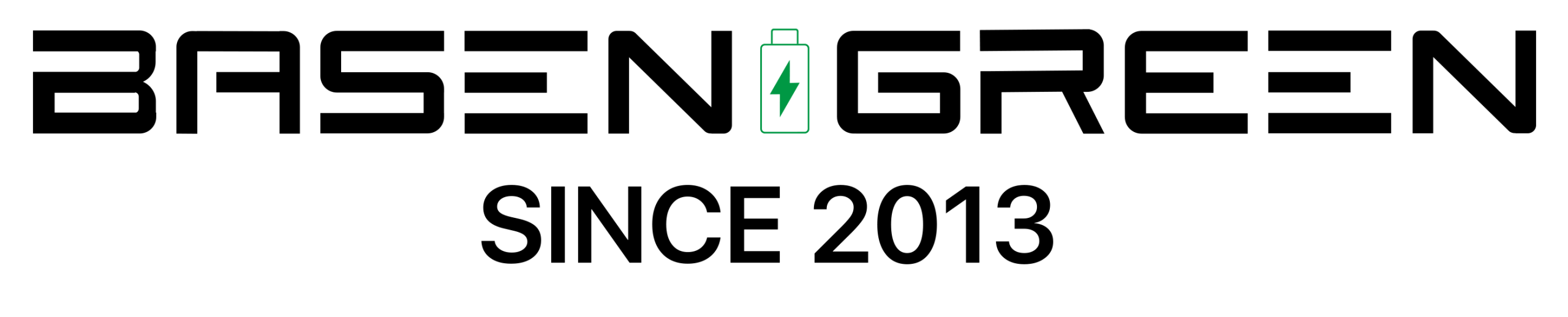Does Full Storage Drain Battery?
Introduction
When it comes to smartphones, one of the most common concerns among users is battery life. With the multitude of apps, photos, videos, and other data that we store on our devices, it’s natural to wonder if having full storage can have an impact on battery performance.

Understanding How Storage Affects Battery Life
How Full Storage Can Drain Battery
Having full storage on your device can actually have a negative impact on battery life. This is because when the storage is full, the system has to work harder to access and retrieve data, which in turn can drain the battery more quickly.
The Role of Background Processes
Another way full storage can drain the battery is through background processes. When the storage is full, there is less room for the operating system and apps to operate efficiently, leading to increased background processes that can consume more power.

Heat Generation and Battery Degradation
Additionally, full storage can lead to increased heat generation within the device, which can accelerate battery degradation over time. This means that not only will a device with full storage drain its battery faster, but it may also experience a decrease in battery capacity over time.
How to Mitigate the Impact of Full Storage on Battery Life
Regularly Clean Up Your Storage
One of the most effective ways to mitigate the impact of full storage on battery life is to regularly clean up your device’s storage. Deleting old and unnecessary files, apps, and other data can free up space and improve the overall performance of your device.
Use Cloud Storage and External Storage Devices
Another option is to utilize cloud storage and external storage devices to offload some of the data from your device. This can help reduce the strain on your device’s internal storage and improve battery life as a result.
Optimize Your Device’s Settings
Finally, optimizing your device’s settings can also help improve battery life in the face of full storage. This can include minimizing background processes, reducing the frequency of data syncing, and adjusting display and performance settings to conserve power.
Conclusion
In conclusion, full storage can indeed have a negative impact on battery life. However, by understanding how storage affects battery performance and taking proactive measures to manage and optimize storage, users can mitigate these effects and enjoy longer battery life on their devices. By regularly cleaning up storage, utilizing external storage options, and optimizing device settings, users can minimize the drain on their device’s battery and improve overall performance.