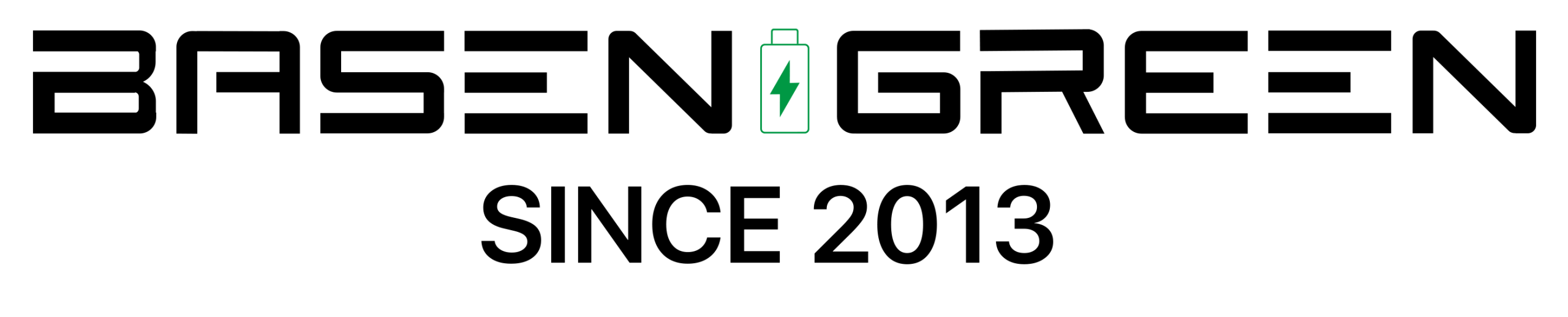Does Low Available Storage Cause Battery Drain?

Introduction
What is Low Available Storage?
When you use your smartphone, tablet, or computer, the available storage space on the device starts to fill up with apps, photos, videos, and other files. Low available storage occurs when the amount of free space on the device is limited, usually due to the accumulation of data over time.
Understanding Battery Drain
Battery drain is the term used to describe the rapid depletion of a device’s battery. This can occur for a variety of reasons, including high energy-consuming apps, background processes, and hardware issues.

Low Available Storage and Battery Drain
How are low available storage and battery drain related? The answer lies in the way modern devices manage resources. When a device has low available storage, it may struggle to perform essential background processes efficiently. This can lead to increased battery drain as the device works harder to compensate for the lack of storage space.
Background Processes
Background processes, such as app updates, system maintenance, and data syncing, require adequate storage space to function smoothly. When storage space is limited, these processes may become delayed or interrupted, causing the device to consume more energy as it attempts to manage the backlog of tasks.
App Performance
Apps installed on a device with low available storage may also experience performance issues. This can lead to increased energy consumption as the device tries to compensate for the reduced efficiency of the apps.
Hardware Strain
In addition to software-related issues, low available storage can also put a strain on the device’s hardware. This strain can lead to increased battery drain as the device struggles to maintain optimal performance levels.
Conclusion
In conclusion, low available storage can indeed cause battery drain on modern devices. By managing your device’s storage space effectively, you can help mitigate the impact of low available storage on battery life. Regularly deleting unnecessary files, offloading data to cloud storage, and keeping your device’s storage clean and organized can all help in reducing the strain on the device and preserving its battery life. So, if you find your device’s battery draining rapidly, consider checking its available storage as a potential factor.