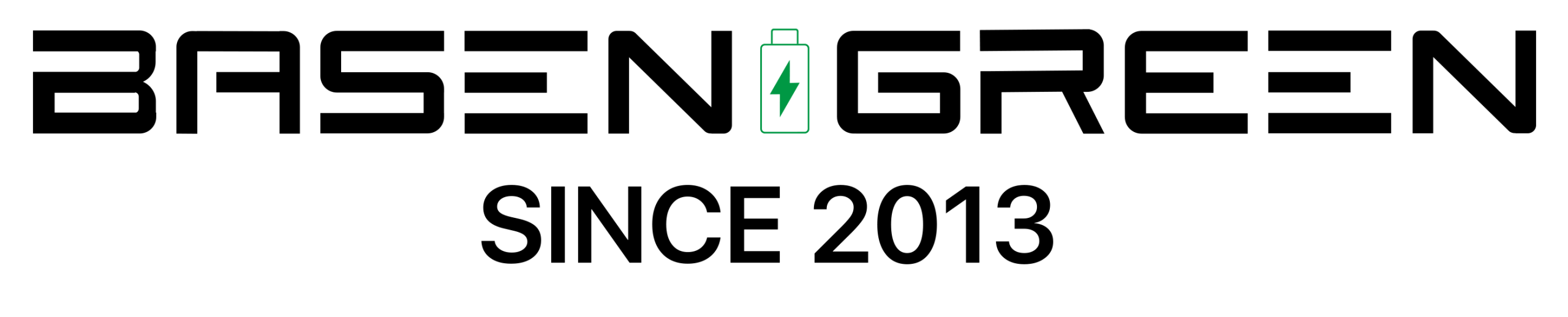Does Storage Drain Battery? The Truth About Smartphone Battery Drain
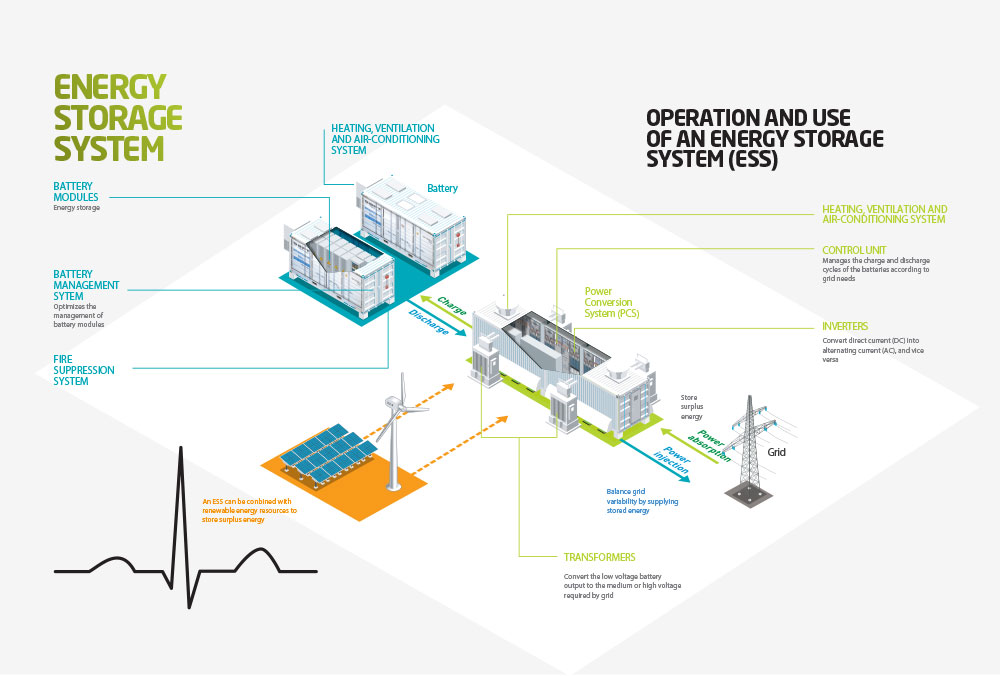
Introduction
Smartphone battery drain is a common concern for many users, and there are various factors that can contribute to it. One commonly asked question is whether storage usage has an impact on battery life. In this article, we will explore the relationship between storage and battery drain to provide some insight into this issue.
How Storage Affects Battery Drain
1. Background Processes
When your smartphone’s storage is full, it can lead to increased background processes that can contribute to battery drain. Apps running in the background may continually access the storage to retrieve data, leading to higher power consumption.
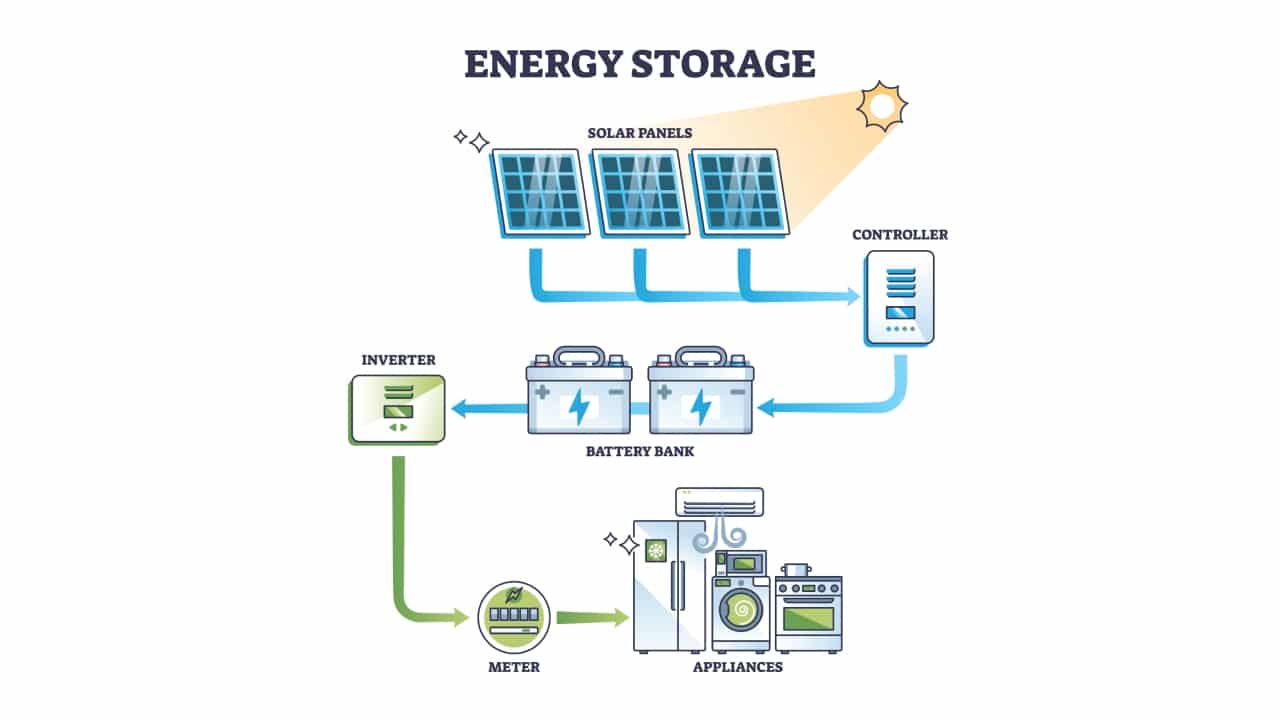
2. Media Storage
If your device’s storage is primarily used for storing large media files such as videos and music, it can have an impact on battery life. Playing media files requires significant processing power and storage access, which can increase battery drain.
3. System Performance
In some cases, low storage space can impact overall system performance, leading to higher power consumption. When the device runs low on storage, it may struggle to perform tasks efficiently, putting a strain on the battery.
Methods to Mitigate Battery Drain from Storage
1. Regularly Delete Unused Apps and Media
One way to reduce the impact of storage on battery drain is to regularly declutter your device. Removing unused apps and media can free up storage space and reduce the load on the battery.
2. Utilize Cloud Storage
Using cloud storage services to store media files can help alleviate the burden on your device’s storage and reduce battery drain. By offloading data to the cloud, you can free up space and minimize the impact on battery life.
3. Optimize Background App Activity
Controlling which apps can run in the background can help manage storage and reduce battery drain. By limiting background processes, you can minimize the impact of storage usage on power consumption.
4. Monitor Storage Usage
Regularly monitoring your device’s storage usage can help you stay on top of any potential issues that may lead to battery drain. By keeping an eye on your storage levels, you can take proactive steps to mitigate any impact on battery life.
5. Consider Storage Expansion
If your device allows for storage expansion through external memory cards, consider investing in additional storage. This can help alleviate the strain on your device’s internal storage and potentially reduce battery drain.
Conclusion
While storage usage can have an impact on battery drain, there are various steps that users can take to mitigate its effects. By being mindful of storage management and implementing some of the methods mentioned in this article, users can optimize their device’s battery life and minimize the impact of storage on power consumption.