How to Check Golf Cart Battery Charger: A Complete Guide
Maintaining your golf cart’s battery charger is essential for ensuring that your cart runs smoothly and efficiently. A faulty charger can lead to poor battery performance, reduced range, and even potential damage to the batteries themselves. This guide will walk you through the steps on how to check your golf cart battery charger, troubleshoot common issues, and keep it in optimal condition.
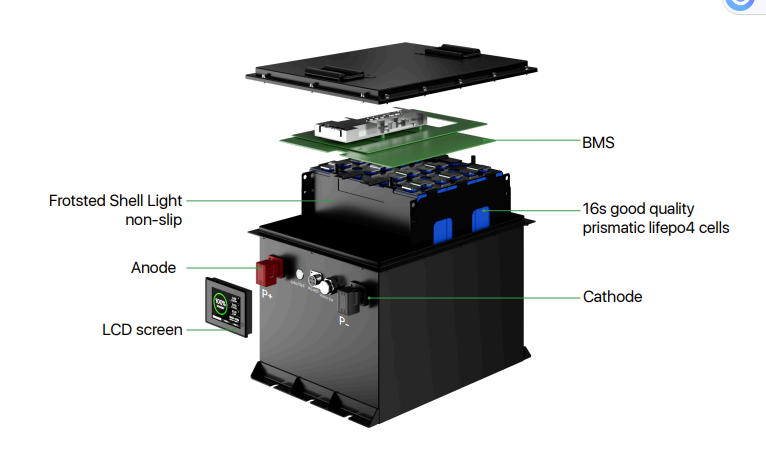
Why Checking Your Golf Cart Battery Charger is Important
Before diving into the process of checking your charger, it’s important to understand why it matters. The battery charger in your golf cart ensures that your batteries are charged properly and safely. If the charger is malfunctioning, it can either overcharge or undercharge your batteries, both of which can drastically reduce the lifespan of your batteries.
By regularly checking the golf cart battery charger, you ensure that your cart remains reliable for daily use, saving you time and money in the long run.
How to Check Your Golf Cart Battery Charger
Checking your golf cart battery charger involves several steps to ensure that it is working properly. These steps are straightforward and can be done with some basic tools.
Step 1: Inspect the Charger’s Power Supply
The first thing you need to do is confirm that the charger is receiving power. To do this:
- Check the Power Cord: Ensure that the power cord is securely plugged into the wall outlet.
- Test the Outlet: Use a voltage tester or plug in a different device to check if the outlet is functioning.
- Inspect the Charger Plug: Look for any visible signs of wear, fraying, or damage to the charger’s plug or the cord. A damaged cord could result in insufficient power supply.
Step 2: Check the Charging Indicator Lights
Most golf cart battery chargers have indicator lights that show the status of the charging process. These lights can help you diagnose common issues.
- Green Light: This typically means the batteries are fully charged or the charger is in standby mode.
- Red Light: This may indicate an issue with the charger or that the batteries are not charging correctly.
- Flashing Lights: A flashing light could signify an error, such as an overvoltage or undervoltage condition.
If the lights are not behaving as expected, consult the charger’s manual for a detailed explanation of the indicator lights and their meanings.
Step 3: Test the Voltage Output of the Charger
Using a multimeter, you can measure the voltage output of the charger. Here’s how:
- Set your multimeter to DC voltage mode.
- Place the multimeter’s positive probe on the charger’s positive terminal, and the negative probe on the negative terminal.
- Check the reading. For most 36V or 48V golf cart chargers, the output should be around 42V for a 36V system and 54V for a 48V system.
If the reading is significantly lower or higher than the expected voltage, the charger may need to be repaired or replaced.
Common Problems with Golf Cart Battery Chargers
Even with proper maintenance, golf cart chargers can sometimes malfunction. Below are some of the most common problems and their possible causes:
Problem 1: Charger Not Turning On
If your charger is not turning on, the issue could be related to the power supply, the fuse, or the charger’s internal components.
- Solution: Check the power supply and cord for damage. Replace any blown fuses inside the charger. If the charger still doesn’t turn on, it may need to be professionally serviced.
Problem 2: Charger Not Charging Batteries
If the charger powers on but doesn’t charge the batteries, the issue could lie in the battery connections or the charger itself.
- Solution: Inspect the battery connections to ensure they are clean, tight, and free from corrosion. If the connections are fine, the charger may need to be tested or replaced.
Problem 3: Overcharging or Undercharging the Batteries
Overcharging and undercharging are two of the most damaging issues for golf cart batteries. This often happens if the charger’s voltage regulation system fails.
- Solution: Check the charger’s voltage output and compare it to the recommended levels for your golf cart batteries. If there’s a discrepancy, you may need to replace the charger or have it calibrated.
Problem 4: Charger Overheating
If your charger is overheating during use, this can indicate a problem with the internal components or poor ventilation.
- Solution: Ensure the charger is placed in a well-ventilated area and isn’t obstructed by any items. If overheating continues, consider replacing the charger or having it professionally serviced.
Tips for Maintaining Your Golf Cart Battery Charger
Proper maintenance can help extend the lifespan of both your golf cart charger and batteries. Here are a few tips to keep your charger in top condition:
1. Keep the Charger Clean
Dirt and dust can accumulate on the charger over time, potentially causing overheating or electrical issues. Regularly clean the charger’s exterior using a dry cloth or soft brush.
2. Store the Charger Properly
When not in use, store your charger in a dry, cool area. Avoid placing it in areas that are prone to moisture, as water can damage the electrical components.
3. Check for Loose Connections
Loose connections between the charger and the golf cart can prevent proper charging. Periodically check the connection points for any signs of wear or loosening.
4. Use the Right Charger
Always use the correct charger for your golf cart’s battery type and voltage. Using an incorrect charger can cause damage to both the charger and the battery.
5. Monitor Charging Time
Do not leave your golf cart plugged in longer than necessary. Overcharging can damage the battery and reduce its overall lifespan.
When to Replace Your Golf Cart Battery Charger
While regular maintenance can extend the life of your charger, eventually, it may need to be replaced. Some signs that it’s time to replace the charger include:
- Persistent Malfunctions: If the charger frequently fails to charge your batteries properly despite troubleshooting efforts.
- Physical Damage: If the charger is cracked, corroded, or has severe wear.
- High Repair Costs: If the cost of repairs exceeds the cost of a new charger.
Checking your golf cart battery charger is an important part of keeping your cart running efficiently. Regular inspections, proper maintenance, and early identification of issues can help you avoid costly repairs or replacements down the line. By following the steps outlined in this guide, you can ensure your charger remains in excellent condition and your golf cart stays on the green for years to come.
If you’re experiencing persistent problems with your charger, it’s advisable to consult a professional to either repair or replace the unit. Keeping your charger in peak performance will not only save you time but also maximize the lifespan of your golf cart’s battery.

