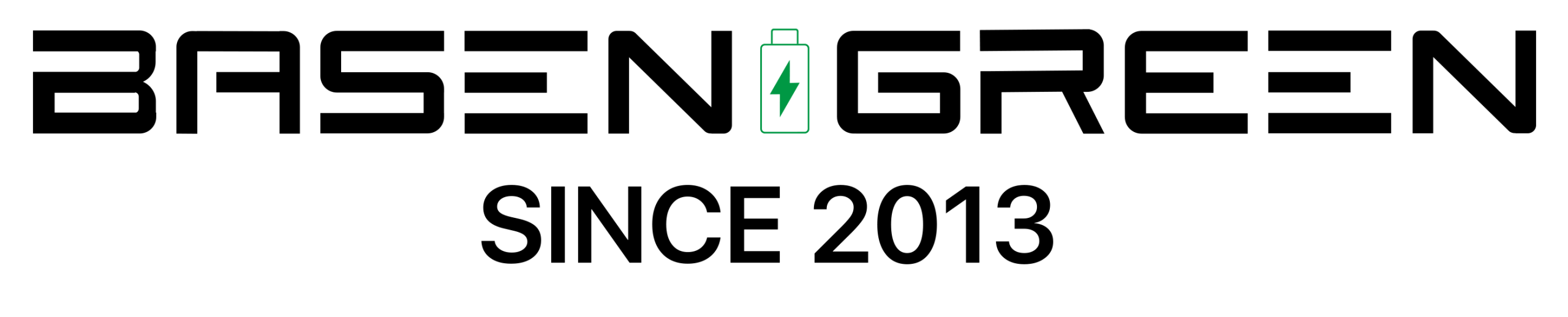How to Connect an RV Battery: A Step-by-Step Guide

Heading 1: Connect an RV Battery
Heading 2: Preparation
When setting up your RV battery, it is important to first make sure you have all the necessary tools and equipment. Gather a pair of safety gloves, wire cutters, a screwdriver, and some heavy-duty cables. Additionally, ensure you have a battery box or battery tray that is suitable for your RV battery.

Heading 2: Turn Off Electrical Power
Before connecting the RV battery, it is crucial to switch off the electrical power supply. This will prevent any accidental short circuits or electrocution. Locate the main breaker panel in your RV and switch off all the breakers. You can also disconnect the RV from the external power source if it is plugged in.
Heading 2: Determine Positive and Negative Terminals

Identifying the positive and negative terminals is an essential step in connecting an RV battery. Most batteries have clear markings – typically a (+) sign for the positive terminal and a (-) sign for the negative terminal. Make sure to verify the battery’s polarity before proceeding.
Heading 2: Connect the Positive Terminal
Using your wire cutters, strip about 1 inch of insulation from the positive cable. Then, connect the positive cable to the positive terminal of the RV battery. Ensure that the connection is secure by tightening the battery terminal nut using a screwdriver.
Heading 2: Connect the Negative Terminal
Now, repeat the same process for the negative cable. Strip 1 inch of insulation from the negative cable, connect it to the negative terminal of the battery, and tighten the nut to secure the connection. Remember to double-check that both connections are secure to prevent any potential electrical issues.
Heading 3: Test the Connection
To ensure a successful battery connection, you should test it before going further. Put on your safety gloves and turn on the electrical power supply. If everything is connected correctly, the RV should receive power and all systems should operate smoothly. If any issues arise, double-check the connections and consult a professional if needed.
Heading 3: Secure the Battery
Once the connection is established and tested, it is essential to secure the battery in place. This will prevent any jostling or damage during travel. Place the battery in the designated battery box or battery tray, ensuring it is held firmly. Use any provided straps or brackets to secure the battery and prevent it from moving.
Heading 3: Reconnect Power Source
If your RV was disconnected from an external power source during the setup, now is the time to reconnect it. Start by turning off all the breakers in the main breaker panel. Plug in your RV to the external power source and switch on the breakers one by one. This will restore the power supply to your RV.
Heading 3: Regular Maintenance
Remember to perform regular maintenance on your RV battery to keep it in optimal condition. Inspect the battery connections periodically for any signs of corrosion or loose wires. Clean the terminals if necessary, using a mixture of water and baking soda to remove any buildup.
Heading 3: Seek Professional Assistance
If you are uncertain or uncomfortable with connecting an RV battery, it is always advisable to seek professional assistance. An experienced technician can ensure a safe and proper battery connection, giving you peace of mind during your RV adventures.
By following these step-by-step instructions, you can successfully connect an RV battery. Maintaining a properly connected and secure battery is crucial for enjoying uninterrupted power supply in your RV. Whether you are a seasoned RV enthusiast or a beginner, ensuring your battery connection is in top shape will ensure a smooth and enjoyable journey.