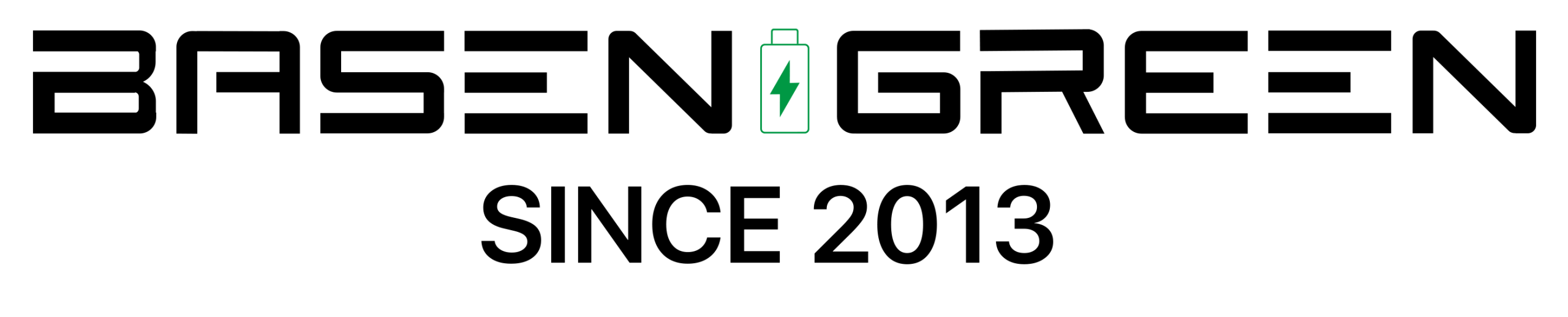When it comes to phone storage and data, many people are often confused about where exactly their data is saved and how it affects their battery life. Understanding the correlation between storage, data, and battery life is essential for optimizing your phone’s performance and longevity.

Where is phone storage and data saved?
Phone storage and data are typically saved in the internal storage of your device. This includes all the apps, photos, videos, documents, and other files that you store on your phone. In addition, your phone also has a certain amount of RAM (random access memory) which is used to store data temporarily while apps are running.

Internal storage
Internal storage refers to the permanent storage space on your phone where all your files and data are saved. This is where you install apps, save photos and videos, and store other documents. The amount of internal storage you have on your phone can significantly impact its performance and the amount of data you can store.
RAM
RAM, on the other hand, is temporary storage that is used by your phone’s operating system and apps to store data that is currently being used. Once the app is closed or the phone is turned off, the data stored in RAM is cleared. Having an adequate amount of RAM is crucial for smooth multitasking and app performance.
How does phone storage and data affect battery life?
Phone storage and data can directly impact your battery life in several ways. The more data and apps you have stored on your phone, the more work your phone’s processor has to do to access and process that data. This can lead to increased power consumption and reduced battery life.
Storage management
If your phone’s internal storage is almost full, it can slow down your phone and drain the battery faster as the processor struggles to access and manage data. Regularly clearing out unnecessary files and apps can help improve your phone’s performance and extend battery life.
Data usage
Apps that constantly access data, such as social media apps and email, can also drain your battery quickly. Keeping track of your app’s data usage and limiting background data can help conserve battery life.
RAM optimization
Having too many apps running in the background can consume a significant amount of RAM, leading to increased power consumption and reduced battery life. Closing unnecessary apps and optimizing your phone’s RAM usage can help improve battery life.
Conclusion
Understanding where your phone’s storage and data are saved and how they impact your battery life is essential for optimizing your phone’s performance. By managing your storage, data usage, and RAM effectively, you can improve your phone’s battery life and overall performance.