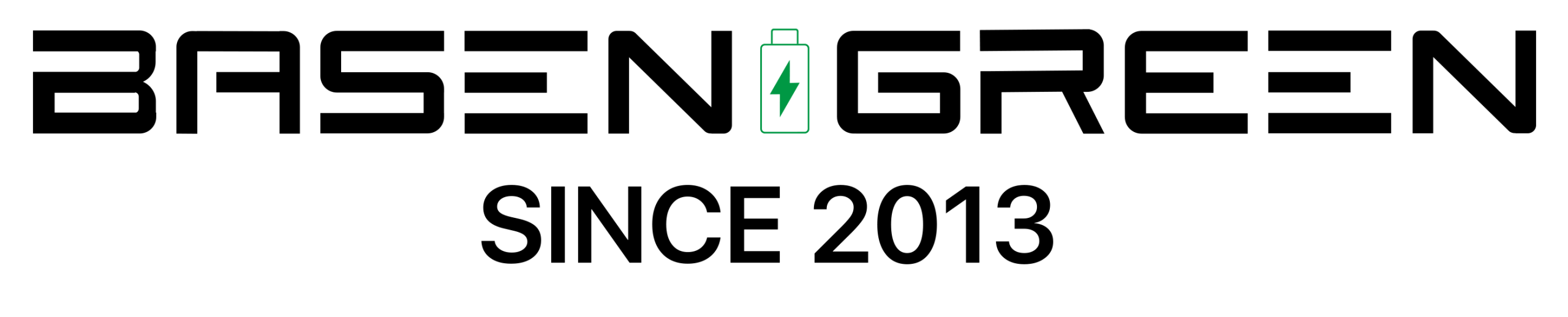Why Do Laptop Batteries Keep Losing Power Storage?
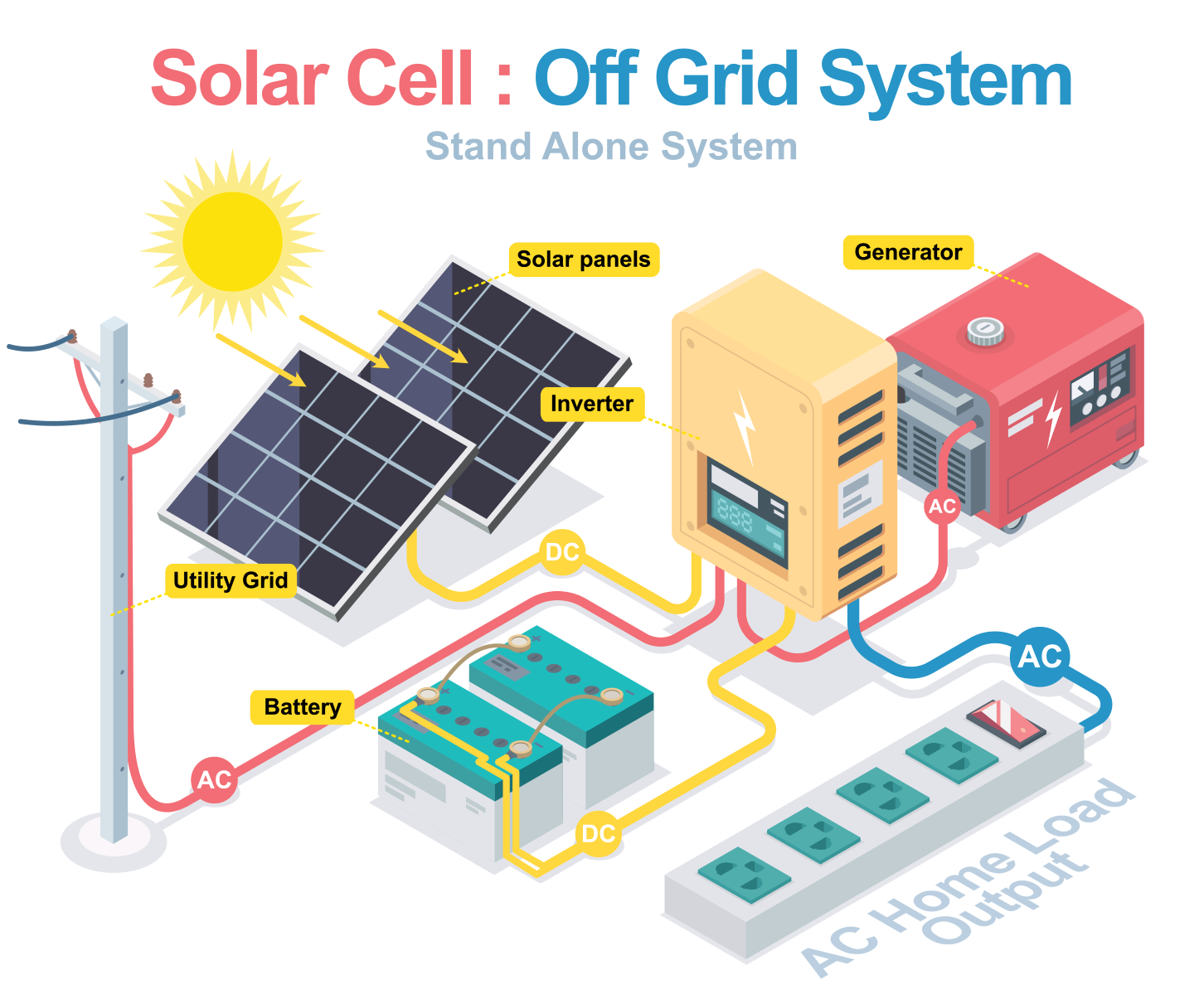
Introduction
When it comes to using a laptop, one of the most common complaints that users have is about the battery not holding its charge as well as it used to. This can be frustrating, especially for people who rely on their laptops for work or school. So why do laptop batteries keep losing power storage? In this article, we will explore some of the reasons behind this issue and discuss potential solutions.Causes of Decreased Power Storage
1. Battery Aging
Like all rechargeable batteries, laptop batteries have a limited lifespan. Over time, the chemical reactions inside the battery degrade, leading to a decrease in its ability to hold a charge. This is a natural process that cannot be avoided, but it can be accelerated by factors such as heat and overcharging.
2. Overcharging
Leaving your laptop plugged in for extended periods of time can lead to overcharging, which can degrade the battery over time. This is because the continuous flow of electrical current can cause the battery to heat up, leading to wear and tear on its components.3. High Temperatures
Laptop batteries are sensitive to temperature, and exposure to high heat can cause them to deteriorate more quickly. This can be a problem for people who use their laptops in warm environments or place them on surfaces that trap heat, such as bedding or carpets.4. Software and Settings
Certain software and settings on your laptop can also contribute to decreased power storage. For example, running resource-intensive programs or keeping multiple applications open can drain the battery faster. Additionally, settings such as screen brightness and power-saving modes can impact the battery’s performance.5. Physical Wear and Tear
Physical damage to the battery or the laptop itself can also affect the battery’s ability to hold a charge. This can include issues such as battery swelling, damaged charging ports, or worn-out connectors.Solutions to the Problem
While it may not be possible to completely prevent the degradation of a laptop battery, there are some steps that users can take to help mitigate the issue.1. Proper Charging
Avoid overcharging your laptop by unplugging it once it’s fully charged. Additionally, try not to let the battery drain completely before recharging it, as this can put unnecessary strain on the battery.2. Temperature Management
Try to avoid using your laptop in excessively hot environments, and make sure it has plenty of ventilation to prevent overheating. You can also consider using a laptop cooling pad to help dissipate heat.3. Software Optimization
Close any unnecessary programs and adjust your laptop’s power settings to conserve energy. This can help prolong the battery’s lifespan and improve its performance.4. Regular Maintenance
Keep an eye out for any physical damage to your laptop and take care to clean the battery contacts and charging ports to prevent any connectivity issues.5. Battery Replacement
If all else fails, you may need to consider replacing the battery. While this can be an added expense, it can significantly improve your laptop’s performance and longevity.In conclusion, there are several reasons why laptop batteries lose power storage over time, but by taking proactive measures, you can help extend the life of your battery and improve your laptop’s overall performance. By being mindful of how you use and maintain your laptop, you can ensure that your battery continues to serve you well for as long as possible.